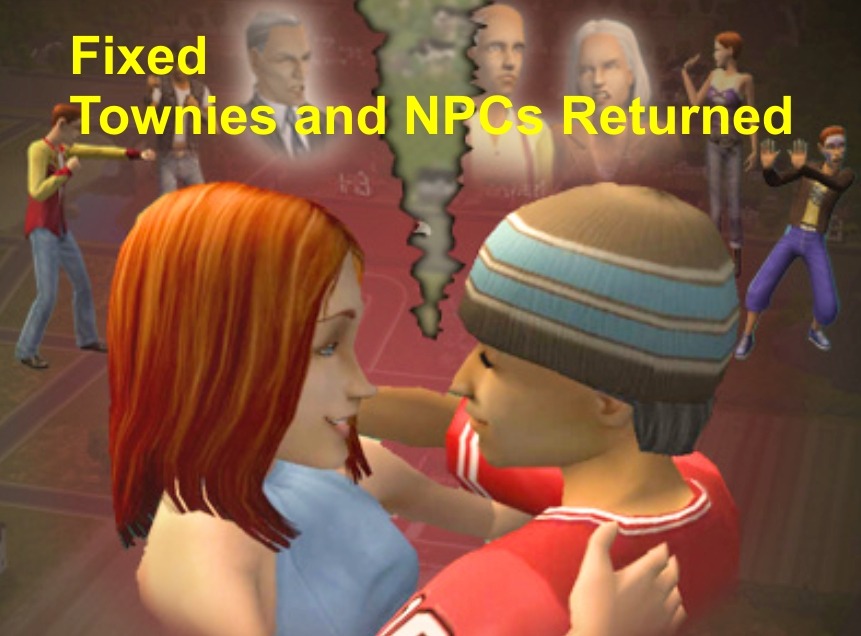In 2019, MeetMetotheRiver re-released a clean, fixed Veronaville, deleting all townies and NPCs. Over on MTS, QueenofDragons6 asked how to put the original townies and NPCs back in. I had an idea for doing this safely and cleanly and, lo and behold, it works!
Here is a clean, safe version of MeetMetotheRiver’s newest fixed dead Veronaville with all the townies and NPCs from the original Veronaville added back in.
What was the idea?
My idea was to force the game to produce the Veronaville townies in a new, empty hood (the same way it usually generates PV townies), then to turn that hood into a subhood that I could add to MeetMe’s Verona, and, then, delete, in order to shift the townies from the new, empty subhood to the MeetMe hood. After that, I fixed all the townie names that the game randomizes when it adds subhoods. A bit of juggling, but some good, solid, useful SimScience at work. 🙂
The hood is called MMR3, a combination of MeetMetotheRiver and N003, the original Maxis number for Veronaville. All my work was done with SimPE, so it has never been played. It is as clean and safe as the original MeetMe and Maxis ones are. Just plop it into your game’s Neighborhood folder and play.
MeetMe Verona Townies & Fixed Script by Sunrader
Subhood
I’ve received two or three requests for this hood as a subhood, so here it is:
MeetMe Verona with Townies Subhood
This is MeetMe’s Verona with Townies added back converted to a subhood. Since scripts don’t work in subhoods, I did not fix them here. As always with subhoods, it goes in the OFB install folder, not in the Neighborhoods folder. It’s recommended you run Hoodchecker after adding subhoods and, as usual, expect the townie names to be randomized when attached. If you want the original names, you can rename them in SimPE or with mods. (It is possible to avoid having townie names randomize. I have done it in my own game by putting townies into a regular FAMI in SimPE before attaching the subhood, then making them into townies again afterwards.)
New Terrain
If you’d like a new look for your new Verona, check out my new Veronaville terrain that fits the vanilla roads and lots.
Fixing Scripts
First of all, check out this newish find on how to fix the broken Capp script in Verona! It’s so simple I wanna cry! I have fixed this in the Download here. However, if you have already downloaded this, follow the Pentawa’s tutorial to DIY.
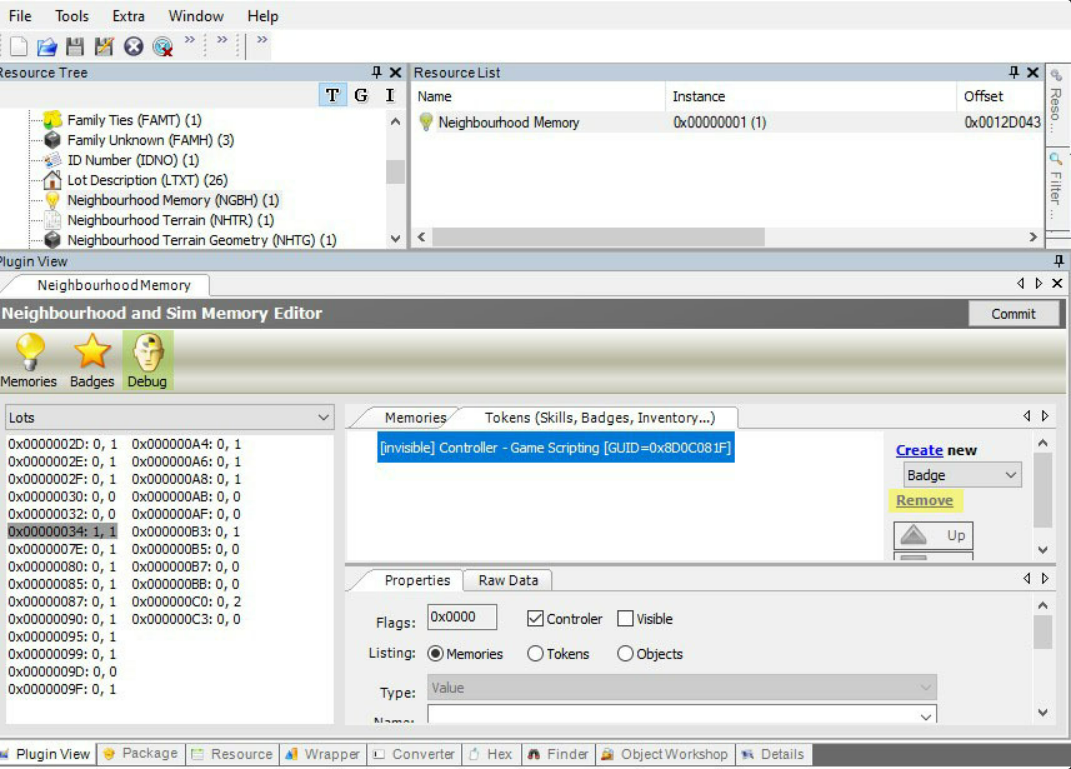
Second, lots of people think lots of things about what breaks scripts in main hoods and may think MeetMe’s or mine don’t work, but the truth is that there can only be one of each type (PV, ST, and VV) of working script in your Neighborhoods folder. As long as this hood has a UID of 3 (the correct UID for VV script to work) and NO OTHER hood in your saved Neighborhoods has a UID of 3, this script will work.
Note: I use 4-letter hood names to avoid conflicts. If you have a version of the game that can’t use 4-letter hood names, you may need to use a bulk renamer to change the names to make the hood show up in your game.