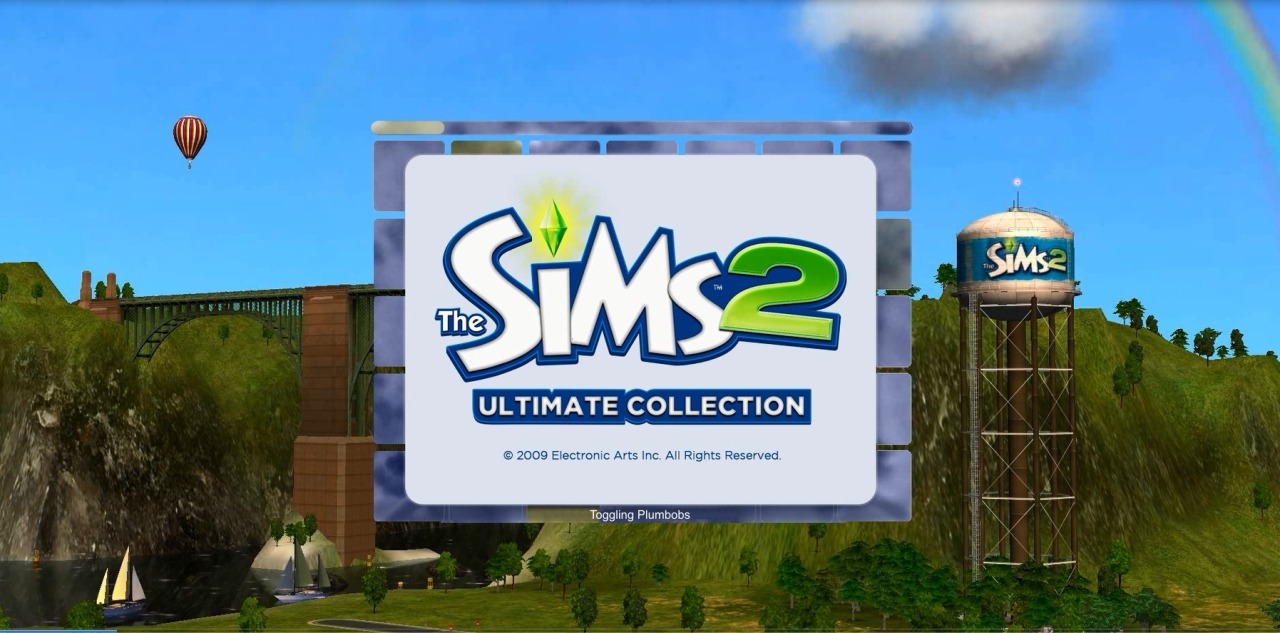I think GreatCheeseCake’s loading screens are gorgeous, and I’m impressed with her new UI (that’s a ton of work for one thing!), but her screens look nothing like my Maxis-match game, and I’m still attached to my old Maxis UI, so I used her templates (THANK YOU!) to just spiff up my loading screen with a new pic and then added new scrolling text. If you like the Maxis look but want a little change, check this out.
This is a 1920×1080 pic from my game that I use for UC. You can choose a different logo if if you like from GCC’s files.
You’ll need to let my files overwrite game files, so, before you install these, backup your originals so you can revert if you want to.
Get the logo from GCC and the pic here:
Did you backup your originals?
In UC, place the screen pic here:
C:\Program Files (x86)\Origin Games\The Sims 2 Ultimate Collection\Double Deluxe\Base\TSData\Res\UI
The scrolling text is either from other EPs or invented, but all are somewhat amusing to watch scroll by.
In UC, place the text file here:
C:\Program Files (x86)\Origin Games\The Sims 2 Ultimate Collection\Fun with Pets\SP9\TSData\Res\Text
For further spiffing, I also recommend a few other mods:
Dan the Mann’s Seasons icons in color
Chris Hatch’s CAS extension (mine is the 300)