We are so used to seeing NPCs behind the counters and such that we hardly notice them, but I really wanted my hood to look more integrated, and I love this method!

It looks so much more “real” to me if it’s my playables working the counters and such. However, I don’t actually want to go to the trouble of hiring Dora Ottomas to manage my the Bowl and Dine or Ginger Newson to work in the General Store. I just want it to look like my playables work there when other playables visit. I experimented till I figured out how to do this with SimSurgery in SimPE.
Here’s how:
Before we start, there are some good tutorials that describe a slightly different and longer process using SimSurgery, because they are cloning, modifying, etc. But, they create a new sim. We don’t want that. What we are doing is much easier.
First set up your community lot with a cashier or hire your maid or whatever as usual, then make sure you know the NPC that is generated by name. For example, if I build a bar, I let the bartender spawn, and note what his or her name is. It’s best if the NPC and the playable you want it to look like are the same lifestage, but gender does not matter. You can change gender, if you want to, with just one more step. This is good, because it can take a lot of tries to get a certain gender to randomly spawn as an NPC.
Before you start messing about, please backup your hood.
Then…
Load SimPE and, if you’re not familiar with SimSurgery, look at the tutorial above for pictures of the screens you need:
1) open SimPE and load the hood with the sims you want to change
2) open SimSurgery
3) find the NPC by name and make it the patient, click USE
4) find the playable and make it the Archetype, click USE
For this, don’t click any of the other options, you’re going to change everything…
5) Click surgery.

It’s done. Now to tidy up…
6) You may want to go to the NPC, who now looks like the playable, in the plugin window, and change its name to something else. I change mine to “nicknames” so I can easily see they are different… like Ginger Newson goes by G.G. Newson at work (she thinks it’s sophisticated). *See more detail on changing names below if you want some SimScience on it.
7) If you changed gender, then you probably want to change that in the plugin view under Overview/Treat As and you may want to change their gender attraction, too.
8) Back in the game, I ban the “real” playable sim from the lot where the NPC works with Visitor Controller, for aesthetic reasons, but I don’t worry about them just walking around town or meeting other sims.
9) Clothes
The NPC/playable lookalike will generally appear in uniforms behind counters and such, so if that’s what you want, it’s done.
But, I wanted them to wear the same clothes as the playable’s everyday, so I used this older mod that lets NPCs wear casual clothes, and Christianlov’s clothing rack to summon the NPC to a residential lot and let Neighbor Buy clothes to change the NPC’s clothes if I need to. Works great!
SimScience on Life Stages
As said above, it’s best if the NPC and playable are the same lifestage because they can get borky if they aren’t, but I did notice that putting a teen playable on an adult NPC worked fine and had the advantage of making the uniform disappear and use the teen everyday clothes, but now that I know the mod above, I think it’s better to use the mod and Christianlov’s rack to change their clothes.
SimScience on Name Changes
There’s a common misunderstanding (as I understand it) about name changing, that it’s somehow less safe to change names in the Overview or more safe to change names in the character file, but this stems, I believe, from a misunderstanding around a post that Pescado made. The post was saying that there are two places the name is shown. If you change the name in the Overview or only the first place in the character file, for that matter, SimPE will not change the name in the character’s Object Data (OBJD) and that the OBJD can only be reached through the character file.
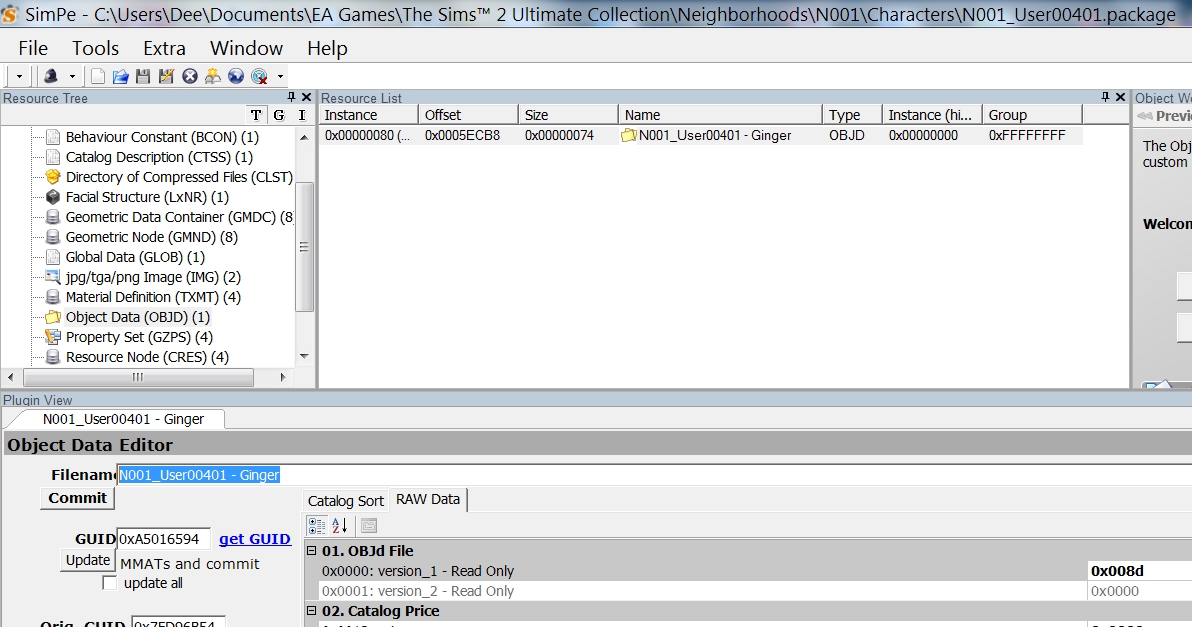
People took that to mean it’s safe in the character file but not in the Overview, but the name in the OBJD only shows up in error logs, so unless you read the error log and get confused between Ginger and Gigi or whatever… it really doesn’t matter. I generally change both just because I like my packages tidy, but it’s not unsafe to change the name in Overview. That’s just, afaik, a misconception.
