I’ve spent a lot of time in the desert and, in my experience, it’s just so much more interesting than the one in Strangetown.
Strangetown isn’t a bad terrain, but I wanted to bring to it a lot more depth and variety, so I’ve created a replacement for it. Like my Verona terrain, it’s also a good way to get some nice scenery and horizons without using extra game resources. What a deal, right?!

You have here a clean, empty hood (perfectly fine to use as a normal new CC hood, too), so you can copy its terrain onto your current Strangetown.
Just back up your Strangetown, then plop the downloaded/extracted file, STRR, into your regular Neighborhoods folder and use Hood Replace to copy the terrain from mine to yours.
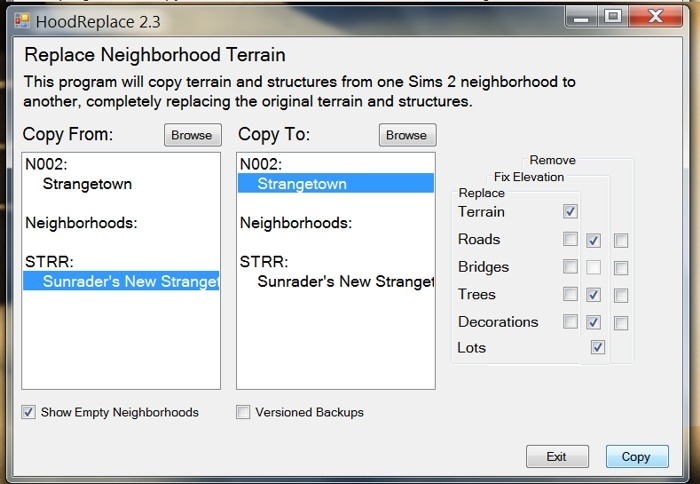
There are no road or deco changes here, so simply copy terrain and let Hood Replace fix the elevation. No adjustments will be needed to vanilla lots or deco. If you need to adjust a lot you have added, usually you can just pick it up and let it down to snap into place. You have a backup in case anything doesn’t work the way you want it to. See Veronaville replacement post for more general instructions on using Hood Replace.
Later, I’ll be sharing a more customized version of this as a decorated hood with CC I’ve made for my deserts.
As always, those are Nopke’s default BlurrySkies in my pics.
