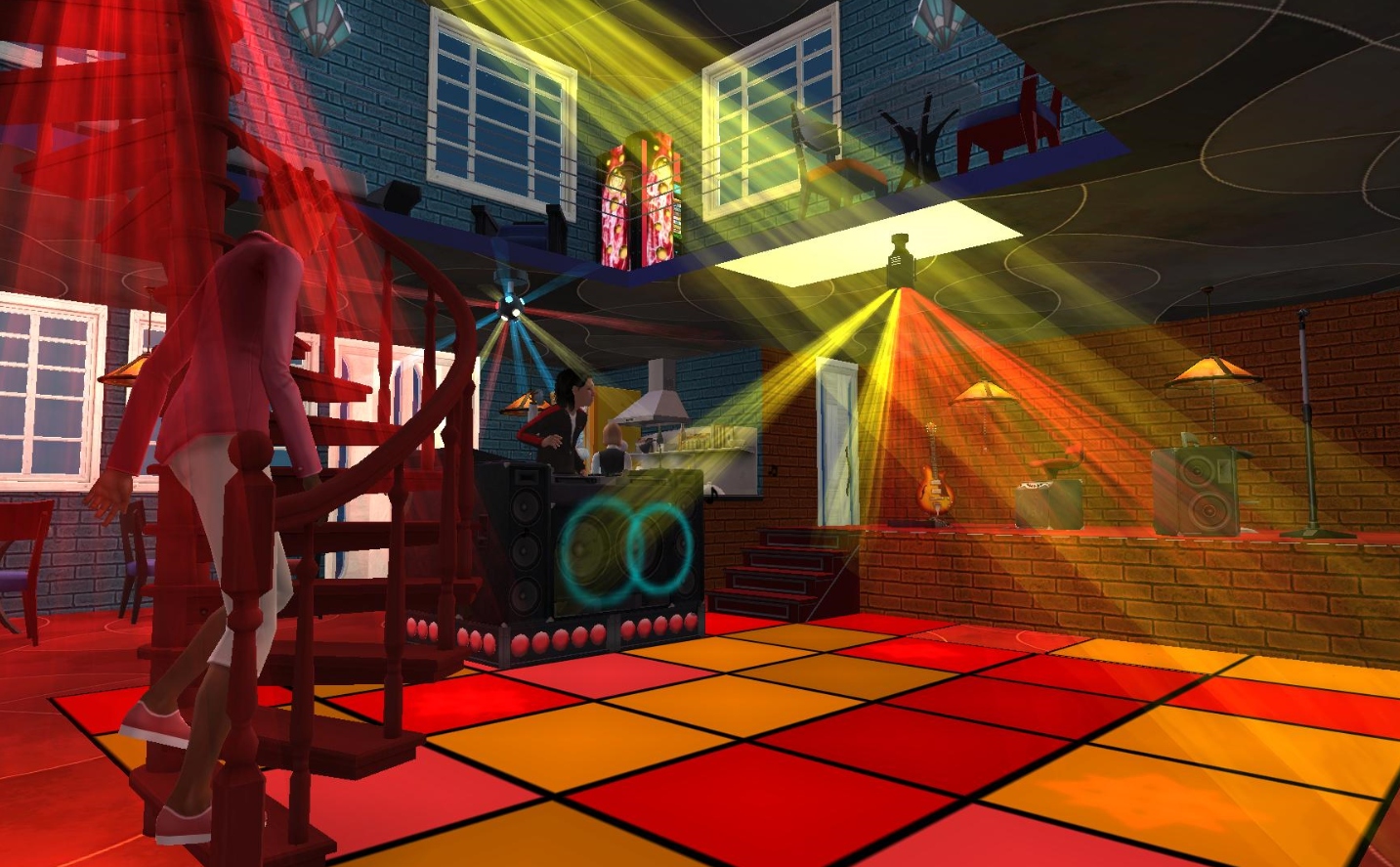I don’t like the garish dance floor colors we get by default, so I made a floor with warm colors to better suit the decor of my hot dance club.
Zecutine’s Catwalk (AKAo Chazz Gassed Tiles – they are identical) lets you configure the color of the tiles, but you must go live to do it with a sim, and you must configure each tile separately, afaik. Not the way I want to build. I wanted to plop down that tile in build mode and have it match my decor.
The way I found to do this is to edit the BCONs in SimPE that apply to the default color scheme for the floors. It’s always simple once you know how, right? So, I’ll be sharing a tute on this soon.
In the meantime, if your dance club is as hot as mine, I’ve got you covered:
Default Dance Floor – Hot Colors
But I also looked at pics of cool dance clubs, and made you a cool color set:

Default Dance Floor – Cool Colors
Remember, they are defaults so pick one. Download the tiny file and drop in Downloads, then lay your floor. When you go live, it’ll cycle like the pic, either warm or cool, whichever you chose.
If you want a floor that is not the default color, you can always configure it live per tile as you normally would.