Ah, the Tricous and their poor dead friend, Ms. Neengia. Tragic, isn’t it?
Oh, you can get them back, but… they are “Teens,” no one knows them, you have to hang in the concrete jungle, you need the Resurrecto-thingamadohookey… it’s a lot. Fun for some players, not so much for others.
Here’s another way. You have here a clean, empty, safe subhood that contains the real true Tricous and Neengia (no cloning) with all memories and relationships intact, resurrected, and moved into two separate families. When you install the subhood and delete it again, they will be left in your main hood bin, ready to live out their simmy little lives.
1) Place the subhood, TRIC, in your OFB folder for shopping districts install folder. For UC, that’s C:\Program Files (x86)\Origin Games\The Sims 2 Ultimate Collection\Best of Business\EP3\TSData\Res\NeighborhoodTemplate
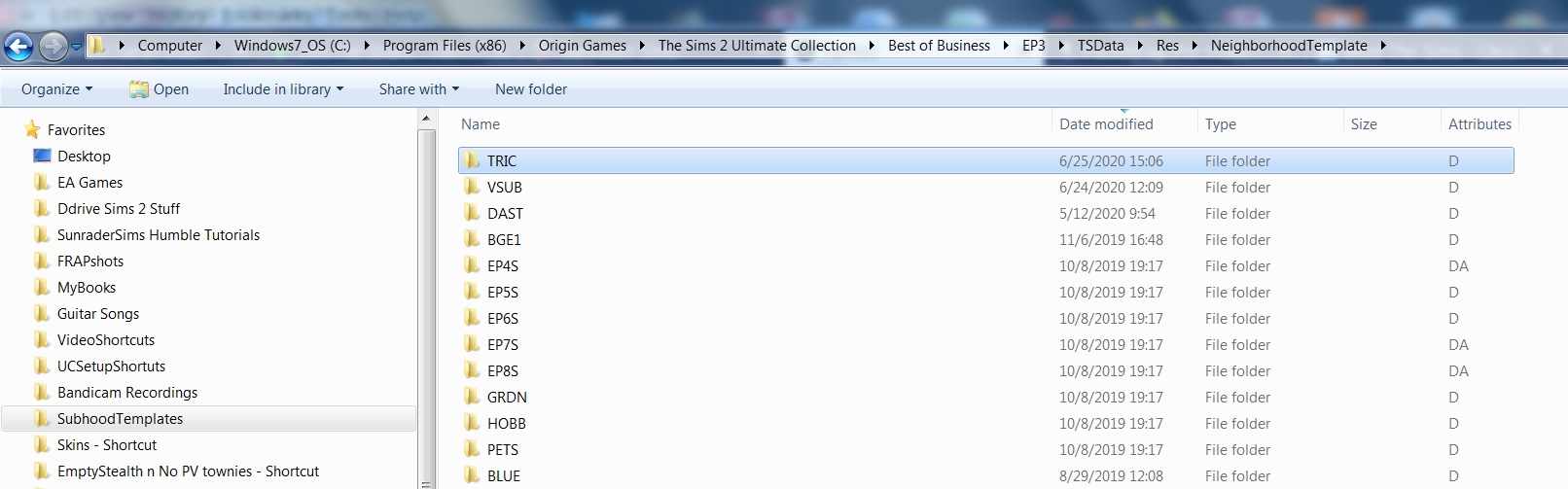
2) In game, add TRIC as a shopping district and delete it again. (If you’ve never added extra shopping districts, start here.) Note: I use 4-letter hood names to avoid conflicts. If you have a version of the game that can’t use 4-letter hood names, you may need to use a bulk renamer to change the names to make the hood show up in your game.
3) Run Hoodchecker to reset memories properly.
Enjoy!

Note: These sims were packaged in a lot and distributed some time ago, by someone else, but we’ve learned a great deal since then, and that lot contains serious danger of corruption. Please see this post if you used or are considering using a lot to install these sims rather than my subhood.
The SimScience or How does this work, anyway?
This subhood was created using MeetMe2theRiver’s 2011 Downtown as Mainhood. Completely in SimPE, never played, that main hood was emptied of lots, the sims resurrected, and placed in families. Then in a totally clean, empty game environment, the main hood was converted to a shareable subhood.
The new SimScience that I used… I don’t know of anyone doing this before… is that, in SimPE, I, first, had to create for them a new FAMI (Family Instance – just the number assigned to say which family Sims are in, whether that’s the Goths or service NPCs or vacation locals or whatever) before moving them. Otherwise, they would be alive, but inaccessible in the game. Sounds traumatic for them, doesn’t it?
Well, this method evolved from some interesting, to me, SimScience (which is what I call it when I muck about testing things that, often, people say can’t be done in the game). I discovered it when was working on a method to move the townies from a subhood into a mainhood without their names being randomized by the game.
You may have noticed this: You can see it in various shared subhoods across the community. Creators often warn players that when you add, then delete, a subhood to move sims to a mainhood, the game will randomize any townie names. They sometimes give players pictures of all the townies, so that players can go through and give them back their proper names after adding them. A bit tedious, but I wanted a better method. I wanted to avoid having them randomized at all.
What I worked out was this: I create a new FAMI in SimPE, put the townies into it, then add/delete the subhood. This will move the townies into the new hood with their names intact because it “fools” the game into seeing our townies as playables that it does not randomize. After they arrive in the game intact, the player can make them townies again, easily, either in SimPE, by, again, changing the FAMI (I wrote a tutorial for this that I’ll be sharing), or with a mod such as Inge’s Teleporter cat, which does exactly the same thing – just changes the FAMI. This is much easier than changing all their names referring to pictures. They can, of course, also just leave them as playables.
I had to use this method with the dead Tricous and Neengia, for a slightly different reason. Because, otherwise, they would be in the Default FAMI (which is where dead sims and universals go) that the player would have no access to in the game. Moving them into a family puts them in the bin, so players can use them.
Is it safe?
Yes. The game is designed to let you delete subhoods/shopping districts/etc because, technically, all of those are the same hood, the main one. The sims in any of those always end up in the mainhood by design because they are already part of the mainhood. We’ve just exploited this fact in order to move sims in from outside the hood. You still should never move your sims from one mainhood to another mainhood inside the game as this causes hood corruption for both hoods. Remember this only works because the subhood is, really, already part of the mainhood, so the sims in them are already recognized as part of it, too.
