There are many hood cameras, but I didn’t care for any of them. Above all, I just wanted to be able to decorate the hood without squinting.
I also want to comfortably zoom in for play over the populated area, and zoom out for a top down view, so I can see terrains I’m creating like maps. I want to be able to reach all corners easily without flying into space. And, I want to do all this without a mouse, because I play on my laptop and use the keyboard to navigate the camera. None of the ones I looked at accomplished these things, so I created one from scratch.
I’m especially happy with the zoom in. I didn’t find any other cameras that got as comfortably close for deco. This one will still jump out of the way of mountains and such, but if it’s fairly level, you can get nice and close. But you also get a nice zoom level for play:

While still being able to see your entire terrain:

I did not edit anyone else’s camera. I started with Maxis and edited only what I wanted, so this has Maxis-style movement and is simpler than the popular ones that were made for movie-making, etc. I play on a laptop without other mods for lighting, horizons, etc., no mouse, have camera drift off, and play with no fading. If you’re a simple Maxis-match player, you might like this. If you’re a high-end alpha player with a YT channel, maybe not so much. I think this camera is especially nice for use with a keyboard where you only get a few steps of zoom.
Download the file, backup your current camera, change the name of this file to NeighborhoodCamera.txt and put it in your Cameras folder:
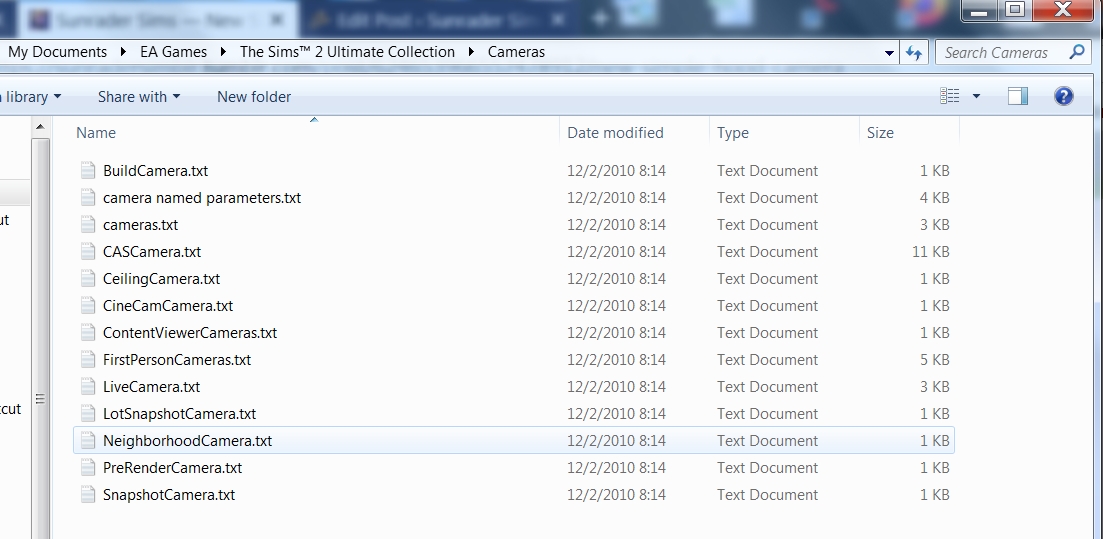
New Simple Camera – Optimized for Keyboard
This second camera gets even closer and, for fussy hood deco, I like it even better. It adds an even tighter/steeper view for precise placement of hood deco. Now I can line up Criquette’s railway perfectly with a near top-down view that is unlikely to be blocked by hills. Other views still include top-down zoomed all the way out and several levels of regular play with comfortable viewing angles.

